環境メーター 0.4.0
英国の MONK MAKES 社の CO2センサー for micro:bit を使った環境メーターを作成しました。 主な機能は以下の通りです。
- 気温および暑さ指数(WBGT)の表示
- CO2濃度の表示
- 相対湿度と絶対湿度の表示
- ログファイル出力とグラフの表示
PC と CO2センサーを接続した micro:bit をUSBで接続する予定だったのですが、 シリアル通信を PC と CO2センサーで切り替えられず、micro:bit を 2 台にすることにしました。
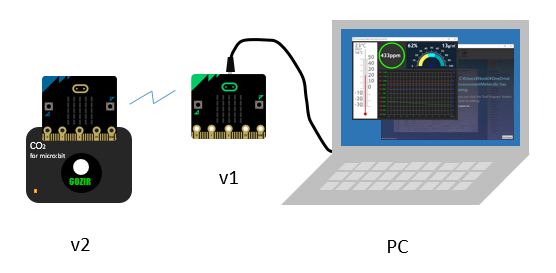
詳細については、下記のソースコードに沿って説明します。
実行結果
実行結果のスクリーンショットを以下に示します。 このバージョンで CO2 グラフの範囲を 200 からに変更しました。ひとつ前のバージョンでは 300 からだったのですが、このスクリーンショットのように 200ppm 台になることが分かったためです。
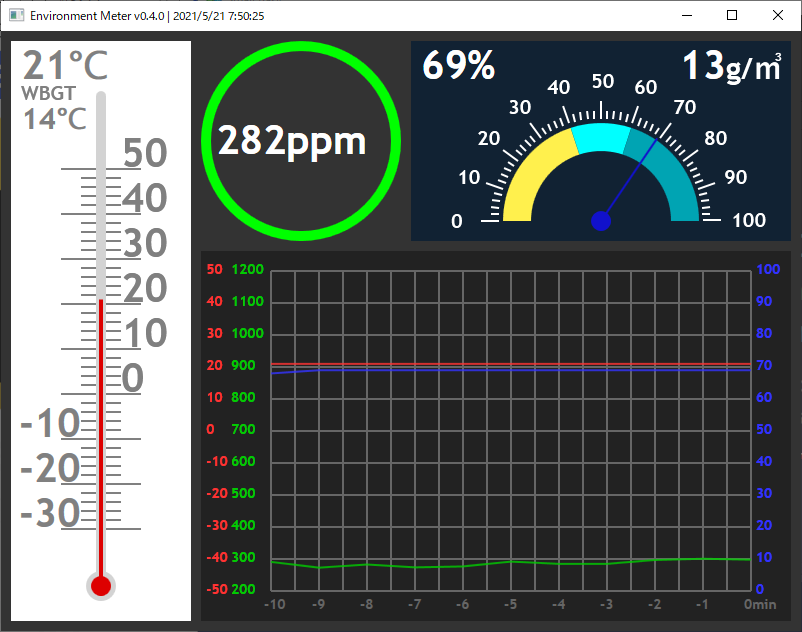
ソース
EnvironmentMeter.sb
プログラム全体は PVXC450.000-2 として発行してあります。 このページではこのプログラムを分解して説明します。このプログラムで If debug となっているところはデバッグ用の処理で、 削除しても問題ないのですが、まだ一応残してあります。
- 2行目:プログラムのバージョンを変数に設定します。
- 9行目:debug 変数を "True" にするとグラフの座標データをテキスト表示します。
- 10行目:サブルーチン Init を呼んで画面の初期化などを行います。
- 11行目:ログファイル名を設定します。
- 12行目:メインループの始まりです。このループで v1 から受け取ったデータをグラフィックに表示します。
- 35行目:飽和水蒸気圧 e を求めます。
- 37行目:飽和水蒸気量 a を求めます。
- 51行目:容積絶対湿度 vh を求めます。
- 71行目:サブルーチン DrawTemp で温度計の表示を行います。
- 81行目:サブルーチン GetLine で USB(シリアルポート)からのデータ buf より 1 行分のデータを取り出します。
飽和水蒸気圧 $e[\mathrm{hPa}]$ は温度 $t[^\circ\mathrm{C}]$ のとき、 $$ e = 6.1078 \times 10^{\frac{7.5~t}{t + 237.3}} $$ 飽和水蒸気量 $a[\mathrm{g}/\mathrm{m}^3]$ は、 $$ a = \frac{216.7~e}{t + 273.15} $$ 容積絶対湿度 $vh[\mathrm{g}/\mathrm{m}^3]$ は相対湿度 $rh[\%]$ のとき、 $$ vh = a \times \frac{rh}{100} $$ で求められます。
' Environment Meter
version = "0.4.0"
' Copyright © 2021 Nonki Takahashi. The MIT License.
' Last update 2021-05-20
' Program ID PVXC450.000-2
title = "Environment Meter"
GraphicsWindow.Title = title + " v" + version
debug = "False"
Init()
path = Program.Directory + "\EnvironmentMeter.log"
While "True"
GetLine()
If line <> "" Then
rec = ""
param = LDText.Split(line, ",")
rec["year"] = Clock.Year
rec["month"] = Clock.Month
rec["day"] = Clock.Day
rec["hour"] = Clock.Hour
rec["min"] = Clock.Minute
rec["sec"] = Clock.Second
c = param[1] ' [ppm]
rec["co2"] = c
t = param[2] ' [℃]
rec["temp"] = t
rh = LDText.Replace(param[3], " ", "") ' [%]
rec["rh"] = rh
GetWBGT() ' w [℃]
Shapes.SetText(tmp, w + "℃")
If (-30 < t) And (t < 50) Then
Shapes.SetText(txt, (t * 1) + "℃")
DrawTemp()
' saturated water vapor pressure [hPa]
e = 6.1078 * Math.Power(10, 7.5 * t / (t + 237.3))
' saturated water vapor density [g/m^3]
a = 216.7 * e / (t + 273.15)
EndIf
Shapes.SetText(co2, c + "ppm")
If c < 400 Then
hue = 120
ElseIf 1000 < c Then
hue = 0
Else
hue = (1000 - c) * 120 / 600
EndIf
rc = LDColours.HSLtoRGB(hue, 1, 0.5)
LDShapes.PenColour(co2ring, rc)
If (0 <= rh) And (rh <= 100) Then
' volumetric humidity [g/m^3]
vh = Math.Round(a * rh / 100)
Shapes.SetText(vhTxt, vh)
vw = LDShapes.Width(vhTxt)
Shapes.Move(vhTxt, 2 * tw + hw - 55 - vw, 10)
Shapes.SetText(hum, rh + "%")
_a = rh * 180 / 100
LDShapes.RotateAbout(pointer, cx, cy, _a)
EndIf
date = rec["year"] + "/" + rec["month"] + "/" + rec["day"]
time = rec["hour"] + ":" + rec["min"] + ":" + rec["sec"]
GraphicsWindow.Title = title + " v" + version + " | " + date + " " + time
If (c < 5000) And (_min <> rec["min"]) And (rh <= 100) Then
File.AppendContents(path, rec)
UpdateGraph()
_min = rec["min"]
EndIf
EndIf
Program.Delay(200)
EndWhile
Sub DrawTemp
If temp <> "" Then
Shapes.Remove(temp)
EndIf
GraphicsWindow.BrushColor = "#DD0000"
GraphicsWindow.PenWidth = 0
temp = Shapes.AddRectangle(4, (t + 30) * 4.5)
Shapes.Move(temp, tw / 2 - 2, y1 + (50 - t) * 4.5)
EndSub
Sub GetLine
len = Text.GetLength(buf)
If p <= len Then
line = Text.GetSubText(buf, p, len - p + 1)
nl = Text.GetIndexOf(line, CRLF)
If 0 < nl Then
line = Text.GetSubText(line, 1, nl - 1)
p = p + nl + 1
Else
line = ""
EndIf
Else
line = ""
EndIf
EndSub
Sub GetWBGT
' param t - temperature [℃]
' param rh - relative humidity [%]
' return w - WBGT [℃]
If (21 <= t) And (t <= 40) And (20 <= rh) And (rh <= 100) Then
rem = Math.Remainder(h, 5)
If rem = 0 Then
w = wbgt[t][h]
Else
h1 = h - rem
h2 = h1 + 5
w1 = wbgt[t][h1]
w2 = wbgt[t][h2]
w = Math.Round(w1 + (w2 - w1) / (h2 - h1) * (h - h1))
EndIf
Else
w = "N/A"
EndIf
EndSub
サブルーチン Init では GraphicsWindow 上に表示する要素や、 シリアルポートやタイマーといったイベントなどを初期化します。
- 117行目:サブルーチン Init では画面上の要素などを初期化します。
- 129行目:CO2リングを初期化します。
- 140行目:湿度計を初期化します。
- 235行目:温度計を初期化します。
- 275行目:グラフを初期化します。
- 331行目:シリアルポートを初期化します。
- 338行目:20秒タイマーを初期化します。
Sub Init
CRLF = Text.GetCharacter(13) + Text.GetCharacter(10)
InitWBGT()
gw = 800
tw = 200
gh = 600
GraphicsWindow.Width = gw
GraphicsWindow.Height = gh
GraphicsWindow.Top = 20
GraphicsWindow.Left = 20
bg = "#333333"
GraphicsWindow.BackgroundColor = bg
' CO2 meter
GraphicsWindow.PenColor = "Lime"
GraphicsWindow.PenWidth = 10
GraphicsWindow.BrushColor = "Transparent"
co2ring = Shapes.AddEllipse(tw, tw)
Shapes.Move(co2ring, tw, 10)
GraphicsWindow.BrushColor = "White"
GraphicsWindow.FontName = "Trebuchet MS"
GraphicsWindow.FontSize = 40
co2 = Shapes.AddText("0000ppm")
Shapes.Move(co2, tw + 15, tw / 2 - 15)
' humidity meter
GraphicsWindow.BrushColor = "#112233"
hx = 2 * tw + 10
hy = 10
hw = gw - 2 * tw - 20
hh = tw
GraphicsWindow.FillRectangle(hx, hy, hw, hh)
GraphicsWindow.PenWidth = 2
GraphicsWindow.BrushColor = "White"
hum = Shapes.AddText("50%")
Shapes.Move(hum, 2 * tw + 20, 10)
vhTxt = Shapes.AddText("?")
vw = LDShapes.Width(vhTxt)
Shapes.Move(vhTxt, 2 * tw + hw - 55 - vw, 10)
GraphicsWindow.FontSize = 30
GraphicsWindow.DrawText(2 * tw + hw - 55, 20, "g/㎥")
pc = "#1111CC"
GraphicsWindow.BrushColor = pc
cs = 20
cx = hx + hw / 2
cy = hy + hh - cs
GraphicsWindow.FillEllipse(cx - cs / 2, cy - cs / 2, cs, cs)
pl = 100
GraphicsWindow.PenColor = "White"
r1 = 1.02
r3 = 1.4
r4 = 0.98
r5 = 0.7
as = pl * r4
at = pl * (r4 - r5) / 2
GraphicsWindow.BrushColor = "White"
GraphicsWindow.PenWidth = 2
GraphicsWindow.FontSize = 20
i = 0
For h = 0 To 100 Step 2
a = h * 180 / 100
_a = Math.GetRadians(a)
If Math.Remainder(h, 10) = 0 Then
x3 = cx - r3 * pl * Math.Cos(_a)
y3 = cy - r3 * pl * Math.Sin(_a)
GraphicsWindow.DrawText(x3 - 10, y3 - 12, h)
r2 = 1.2
Else
r2 = 1.1
EndIf
i = i + 1
x4[i] = cx - r4 * pl * Math.Cos(_a)
y4[i] = cy - r4 * pl * Math.Sin(_a)
x5[i] = cx - r5 * pl * Math.Cos(_a)
y5[i] = cy - r5 * pl * Math.Sin(_a)
x1 = cx - r1 * pl * Math.Cos(_a)
y1 = cy - r1 * pl * Math.Sin(_a)
x2 = cx - r2 * pl * Math.Cos(_a)
y2 = cy - r2 * pl * Math.Sin(_a)
GraphicsWindow.DrawLine(x1, y1, x2, y2)
EndFor
GraphicsWindow.PenWidth = 0
dry = LDColours.HSLtoRGB(55, 1, 0.65)
GraphicsWindow.BrushColor = dry
For i = 1 To 21
points[i][1] = x4[i]
points[i][2] = y4[i]
EndFor
For i = 21 To 1 Step -1
points[43 - i][1] = x5[i]
points[43 - i][2] = y5[i]
EndFor
LDShapes.AddPolygon(points)
GraphicsWindow.BrushColor = "Cyan"
points = ""
For i = 21 To 31
points[i - 20][1] = x4[i]
points[i - 20][2] = y4[i]
EndFor
For i = 31 To 21 Step -1
points[43 - i][1] = x5[i]
points[43 - i][2] = y5[i]
EndFor
LDShapes.AddPolygon(points)
wet = LDColours.HSLtoRGB(185, 1, 0.35)
GraphicsWindow.BrushColor = wet
points = ""
For i = 31 To 51
points[i - 30][1] = x4[i]
points[i - 30][2] = y4[i]
EndFor
For i = 51 To 31 Step -1
points[73 - i][1] = x5[i]
points[73 - i][2] = y5[i]
EndFor
LDShapes.AddPolygon(points)
GraphicsWindow.PenWidth = 2
GraphicsWindow.PenColor = pc
pointer = Shapes.AddLine(cx, cy, cx - pl, cy)
LDShapes.RotateAbout(pointer, cx, cy, 90)
' thermometer
GraphicsWindow.BrushColor = "White"
GraphicsWindow.FillRectangle(10, 10, tw - 20, gh - 20)
GraphicsWindow.BrushColor = "Gray"
GraphicsWindow.FontSize = 40
txt = Shapes.AddText("")
Shapes.Move(txt, 20, 10)
GraphicsWindow.FontSize = 20
GraphicsWindow.DrawText(20, 50, "WBGT")
GraphicsWindow.FontSize = 30
tmp = Shapes.AddText("")
Shapes.Move(tmp, 20, 70)
GraphicsWindow.FontSize = 40
y1 = 138
y2 = gh - 100
t = 50
GraphicsWindow.PenColor = "Gray"
For y = y1 To y2 Step 9
If Math.Remainder(y, 45) = 3 Then
x1 = tw / 2 - 40
x2 = tw / 2 + 40
If t < 0 Then
GraphicsWindow.DrawText(tw / 2 - 82, y - 40, t)
Else
GraphicsWindow.DrawText(tw / 2 + 20, y - 40, t)
EndIf
t = t - 10
Else
x1 = tw / 2 - 20
x2 = tw / 2 + 20
EndIf
GraphicsWindow.DrawLine(x1, y, x2, y)
EndFor
GraphicsWindow.BrushColor = "LightGray"
GraphicsWindow.FillEllipse(tw / 2 - 15, gh - 60, 30, 30)
GraphicsWindow.FillEllipse(tw / 2 - 5, 60, 10, 10)
GraphicsWindow.FillRectangle(tw / 2 - 5, 65, 10, gh - 100)
GraphicsWindow.BrushColor = "#DD0000"
GraphicsWindow.FillEllipse(tw / 2 - 10, gh - 55, 20, 20)
GraphicsWindow.FillRectangle(tw / 2 - 2, gh - 102, 4, 50)
' graph
xx = tw
xy = hy + hh + 10
xw = gw - tw - 10
xh = gh - hh - 30
GraphicsWindow.BrushColor = "#222222"
GraphicsWindow.FillRectangle(xx, xy, xw, xh)
xx0 = xx + 70
xx1 = xx + xw - 40
xy0 = xy + xh - 30
xy1 = xy + 20
dxx = Math.Floor((xx1 - xx0) / 20)
dxy = Math.Floor((xy1 - xy0) / 10)
GraphicsWindow.PenColor = "#666666"
GraphicsWindow.BrushColor = "#666666"
sec = -600
GraphicsWindow.FontSize = 14
For xx_ = xx0 To xx1 Step dxx
GraphicsWindow.DrawLine(xx_, xy0, xx_, xy1)
If Math.Remainder(sec, 60) = 0 Then
If sec = 0 Then
min = "0min"
Else
min = sec / 60
EndIf
GraphicsWindow.DrawText(xx_ - 7, xy0 + 5, min)
EndIf
sec = sec + 30
EndFor
v0[1] = -50
t = v0[1]
v0[2] = 200
c = v0[2]
v0[3] = 0
rh = v0[3]
gc[1] = "#FF3333"
gc[2] = "#00CC00"
gc[3] = "#3333FF"
key[1] = "temp"
key[2] = "co2"
key[3] = "rh"
For xy_ = xy0 To xy1 Step dxy
GraphicsWindow.DrawLine(xx0, xy_, xx1, xy_)
GraphicsWindow.BrushColor = gc[1]
GraphicsWindow.DrawText(xx + 5, xy_ - 10, t)
t = t + 10
GraphicsWindow.BrushColor = gc[2]
GraphicsWindow.DrawText(xx + 30, xy_ - 10, c)
c = c + 100
GraphicsWindow.BrushColor = gc[3]
GraphicsWindow.DrawText(xx1 + 5, xy_ - 10, rh)
rh = rh + 10
EndFor
v1[1] = t - 10
v1[2] = c - 100
v1[3] = rh - 10
p = 1 ' COM3 receive buffer pointer
status = LDCommPort.OpenPort("COM4", 115200)
If status <> "SUCCESS" Then
TextWindow.WriteLine("status=" + status)
EndIf
LDCommPort.SetEncoding("Ascii")
LDCommPort.DataReceived = OnDataReceived
Timer.Interval = 20000
Timer.Tick = OnTick
EndSub
最後のサブルーチン群では以下の処理を行います。サブルーチン群はアルファベット順に並べました。 サブルーチン OnDataReceived と OnTick はイベントハンドラであり、 ハードウェア的なイベントが発生したときに呼び出されます。
- 342行目:サブルーチン InitWBGT では温度と湿度から暑さ指数(WBGT)の値を求めるための表を初期化します。
- 373行目:サブルーチン OnDatReceived ではシリアルポートに入力があったとき変数 buffer にそのデータを追加します。
- 377行目:サブルーチン OnTick では20秒毎にシリアルポートに ":" を出力し、環境データの読み込みを指示します。
- 381行目:サブルーチン UpdateGraph では、温度、CO2濃度、湿度のグラフを更新します。
- 443行目:サブルーチン Value2Y はそれぞれのデータをY座標に変換します。
Sub InitWBGT
_wbgt[40] = "29,30,31,32,33,34,35,35,36,37,38,39,40,41,42,43,44"
_wbgt[39] = "28,29,30,31,32,33,34,35,35,36,37,38,39,40,41,42,43"
_wbgt[38] = "28,28,29,30,31,32,33,34,35,35,36,37,38,39,40,41,42"
_wbgt[37] = "27,28,29,29,30,31,32,33,33,35,35,36,37,38,39,40,41"
_wbgt[36] = "26,27,28,29,29,30,31,32,33,34,34,35,36,37,38,39,39"
_wbgt[35] = "25,26,27,28,29,29,30,31,32,33,33,34,35,36,37,38,38"
_wbgt[34] = "25,25,26,27,28,29,29,30,31,32,33,33,34,35,36,37,37"
_wbgt[33] = "24,25,25,26,27,28,28,29,30,31,32,32,33,34,35,35,36"
_wbgt[32] = "23,24,25,25,26,27,28,28,29,30,31,31,32,33,34,34,35"
_wbgt[31] = "22,23,24,24,25,26,27,27,28,29,30,30,31,32,33,33,34"
_wbgt[30] = "21,22,23,24,24,25,26,27,27,28,29,29,30,31,32,32,33"
_wbgt[29] = "21,21,22,23,24,24,25,26,26,27,28,29,29,30,31,31,32"
_wbgt[28] = "20,21,21,22,23,23,24,25,25,26,27,28,28,29,30,30,31"
_wbgt[27] = "19,20,21,21,22,23,23,24,25,25,26,27,27,28,29,29,30"
_wbgt[26] = "18,19,20,20,21,22,22,23,24,24,25,26,26,27,28,28,29"
_wbgt[25] = "18,18,19,20,20,21,22,22,23,23,24,25,25,26,27,27,28"
_wbgt[24] = "17,18,18,19,19,20,21,21,22,22,23,24,24,25,26,26,27"
_wbgt[23] = "16,17,17,18,18,19,19,20,21,22,22,23,23,24,25,25,26"
_wbgt[22] = "15,16,17,17,18,18,19,19,20,21,21,22,22,23,24,24,25"
_wbgt[21] = "15,15,16,16,17,17,18,19,19,20,20,21,21,22,23,23,24"
For t = 40 To 21 Step -1
w = LDText.Split(_wbgt[t], ",")
i = 1
For rh = 20 To 100 Step 5
wbgt[t][rh] = w[i]
i = i + 1
EndFor
EndFor
EndSub
Sub OnDataReceived
buf = Text.Append(buf, LDCommPort.RXAll())
EndSub
Sub OnTick
LDCommPort.TXString(":")
EndSub
Sub UpdateGraph
' param rec - current record
n = n + 1
If debug Then
TextWindow.WriteLine("n = " + n)
EndIf
GraphicsWindow.PenWidth = 2
' remove graph
If 11 < n Then
For g = 1 To 3
Shapes.Remove(l[n - 11][g])
If debug Then
TextWindow.WriteLine("- l[" + (n - 11) + "]")
EndIf
l[n - 11][g] = ""
log[n - 11][g] = ""
EndFor
EndIf
' move graph
If 2 < n Then
m = Math.Max(1, n - 10)
If debug Then
TextWindow.WriteLine("m = " + m)
EndIf
For i = m To n - 2
For g = 1 To 3
_x1 = xx1 - (xx1 - xx0) * (n - i) / 10
_y1 = log[i][g]
_x2 = xx1 - (xx1 - xx0) * (n - i - 1) / 10
_y2 = log[i + 1][g]
LDShapes.MoveLine(l[i][g], _x1, _y1, _x2, _y2)
If debug Then
TextWindow.WriteLine("< l[" + i + "][" + g + "] = (" + _x1 + "," + _y1 + "," + _x2 + "," + _y2 + ")")
EndIf
EndFor
EndFor
EndIf
' add graph
For g = 1 To 3
value = rec[key[g]]
Value2Y()
log[n][g] = xy
If debug Then
TextWindow.WriteLine("log[" + n + "][" + g + "] = " + xy)
EndIf
EndFor
If 1 < n Then
For g = 1 To 3
GraphicsWindow.PenColor = gc[g]
_x1 = xx1 - (xx1 - xx0) / 10
_y1 = log[n - 1][g]
_x2 = xx1
_y2 = log[n][g]
l[n - 1][g] = Shapes.AddLine(_x1, _y1, _x2, _y2)
Shapes.SetOpacity(l[n - 1][g], 80)
If debug Then
TextWindow.WriteLine("+ l[" + (n - 1) + "][" + g + "] = (" + _x1 + "," + _y1 + "," + _x2 + "," + _y2 + ")")
EndIf
EndFor
EndIf
EndSub
Sub Value2Y
' param value
' param g - 1 if temp, 2 if co2, 3 if rh
' return xy
xy = xy0 - (xy0 - xy1) * (value - v0[g]) / (v1[g] - v0[g])
EndSub
environment-meter
micro:bit v2 用のプログラムです。プログラムは GitHub に公開しました。 CO2センサーPC と USB(シリアル通信)で接続され、環境データを無線で v1 に送ります。
- 関数 readCO2, readTemp, readRH でCO2センサーの値を読み込みます。
- 関数 sendParam で読み込んだ値を無線で v1 に送ります。
- ボタン A、B、または A+B が押されたとき、センサーの値を表示します。
- v1 から無線で ":" を受信したとき、CO2センサーの値を読み込んで、無線で v1 に送信します。
- 最初だけ、無線のグループを 1 にし、シリアル通信を CO2センサーに接続します。
function readCO2 () {
co2 = Math.round(COZIR.readCo2())
}
function readTemp () {
temp = Math.round(COZIR.readTemp())
}
function readRH () {
rh = Math.round(COZIR.readRh())
}
function sendParam () {
radio.sendString("" + co2 + "," + temp + "," + rh)
}
input.onButtonPressed(Button.A, function () {
readCO2()
basic.showNumber(co2)
})
input.onButtonPressed(Button.B, function () {
readTemp()
basic.showNumber(temp)
})
input.onButtonPressed(Button.AB, function () {
readRH()
basic.showNumber(rh)
})
radio.onReceivedString(function (receivedString) {
if (receivedString == ":") {
readCO2()
readTemp()
readRH()
sendParam()
}
})
let temp = 0
let co2 = 0
let rh = 0
radio.setGroup(1)
serial.redirect(
SerialPin.P0,
SerialPin.P1,
BaudRate.BaudRate9600
)
basic.pause(500)
receiver
micro:bit v1 用のプログラムです。プログラムは GitHub に公開しました。 PC と USB(シリアル通信)で接続され、v2 からの環境データを無線で受け取り、PCに送ります。
- ボタン A が押されたら変数 line の内容を表示します。
- v2 から無線で文字列を受信したら変数 line に格納し、シリアル通信で PC に送ります。
- シリアル通信で ":" を受信したら、無線で v2 に ":" を送ります。
- 最初だけ、無線のグループを 1 にし、変数 line を "N/A" にします。
input.onButtonPressed(Button.A, function () {
basic.showString(line)
})
radio.onReceivedString(function (receivedString) {
line = receivedString
serial.writeLine(line)
})
serial.onDataReceived(serial.delimiters(Delimiters.Colon), function () {
radio.sendString(":")
})
let line = ""
radio.setGroup(1)
line = "N/A"
Copyright © 2021-2022 たかはしのんき. All rights reserved.