Turtle Sample 0.1.0
タートルを動かしてみました。テキストウィンドウにタートルの座標を出力しています。
実行結果
Small Basic オンラインで実行したスクリーンショットを以下に示します。
- タートル座標の初期値は (320, 240) です。これは他の Small Basic バージョンと共通です。
- タートルのサイズは Small Basic デスクトップでは高さ 20 ピクセルほどでしたが、 Small Basic オンラインでは高さは 60 ピクセルあります。
- 画面の下に保存した TurtleSample.txt が複数表示されています。このようにこまめに [Save](保存)しておくと安心です。
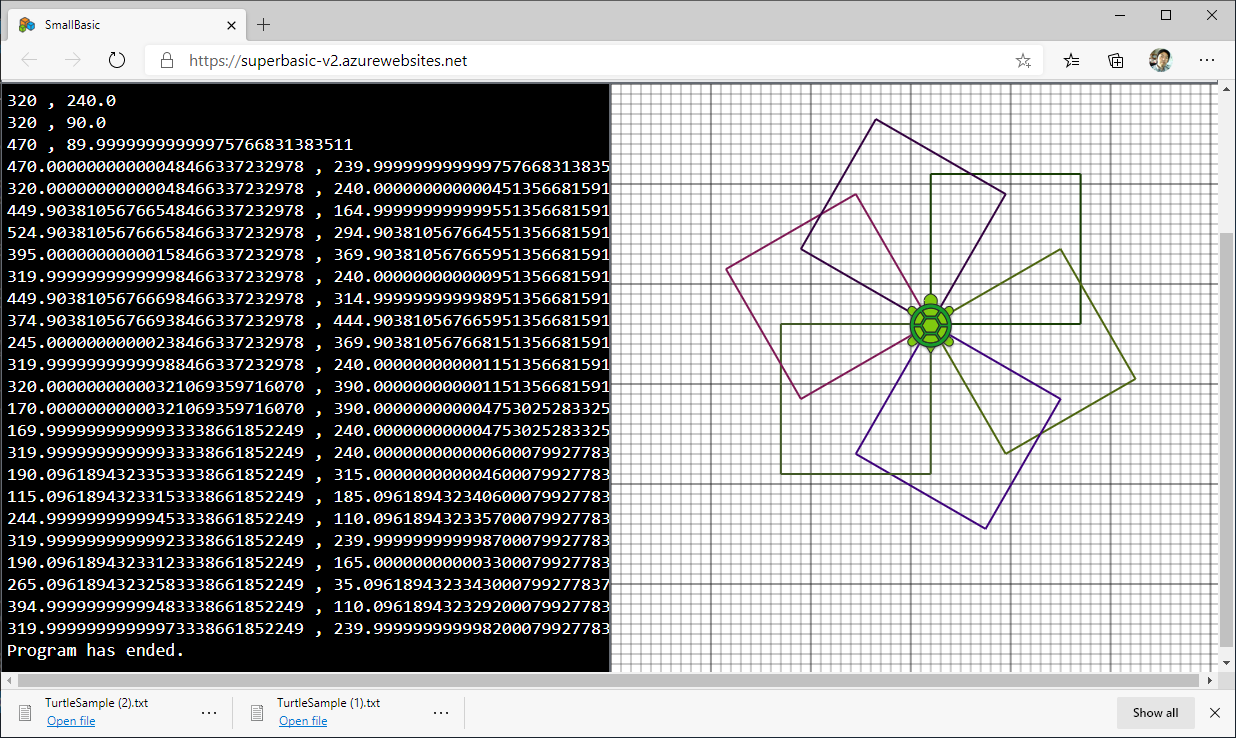
ソース
TurtleSample.txt
色と角度を変えながらタートルで6つの正方形を描いています。また、 最初の座標と移動後の座標をテキストウィンドウに表示しています。
- 8行目:タートルの速さは規定値では 5 ですが、これだと遅いので 8 にしました。
- 11~13行目:線が明るいと見にくいのでランダムに暗めの色を作っています。
- 53行目:カンマのところを "," とするとうまく動作しないので " , " としてあります。 この不具合についてはレポート済みです。
' Turtle Sample
' Version 0.1.0
' Copyright © 2020 Nonki Takahshi. The MIT License.
' Last update 2020-08-21
DrawGrid()
Turtle.Speed = 8
WriteTurtlePos()
For j = 1 To 6
red = Math.GetRandomNumber(128)
green = Math.GetRandomNumber(128)
blue = Math.GetRandomNumber(128)
GraphicsWindow.PenColor = GraphicsWindow.GetColorFromRGB(red, green, blue)
For i = 1 To 4
Turtle.Move(150)
WriteTurtlePos()
Turtle.Turn(90)
EndFor
Turtle.Turn(60)
EndFor
Sub DrawGrid
gw = GraphicsWindow.Width
gh = GraphicsWindow.Height
fn = GraphicsWindow.FontName
If (fn = "Tahoma") Or (fn = "Segoe UI") Then
c10 = "#33000000"
c100 = "#66000000"
Else ' for SBO
c10 = "#00000033"
c100 = "#00000066"
EndIf
For x = 0 To gw Step 10
If Math.Remainder(x, 100) = 0 Then
GraphicsWindow.PenColor = c100
Else
GraphicsWindow.PenColor = c10
EndIf
GraphicsWindow.DrawLine(x, 0, x, gh)
EndFor
For y = 0 To gh Step 10
If Math.Remainder(y, 100) = 0 Then
GraphicsWindow.PenColor = c100
Else
GraphicsWindow.PenColor = c10
EndIf
GraphicsWindow.DrawLine(0, y, gw, y)
EndFor
EndSub
Sub WriteTurtlePos
pos = Text.Append(Text.Append(Turtle.X, " , "), Turtle.Y)
TextWindow.WriteLine(pos)
EndSub
Copyright © 2020 たかはしのんき. All rights reserved.